To stop a recording before or during the recording (recording will continue until then), follow these steps:
1. Find your recording in the dashboard and click on the pencil icon, as shown below. The details of your recording will appear on the right sidebar.
 2. Click on Delete Recording at the bottom right, or if the recording has already started, click on Cancel Recording.
2. Click on Delete Recording at the bottom right, or if the recording has already started, click on Cancel Recording.
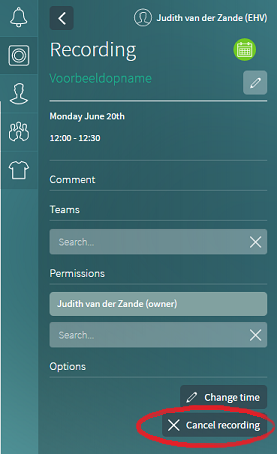
3. The button will now show "Are you sure?". Click on it and the recording will be deleted or stopped (so clicking twice quickly means delete/stop). If you stopped a recording that had already started, you can choose to delete the recording entirely by clicking on "delete recording". If you want to keep te recording, do nothing and the status will change from "cancelled" to "archived" or "uploading to cloud" after about a minute.